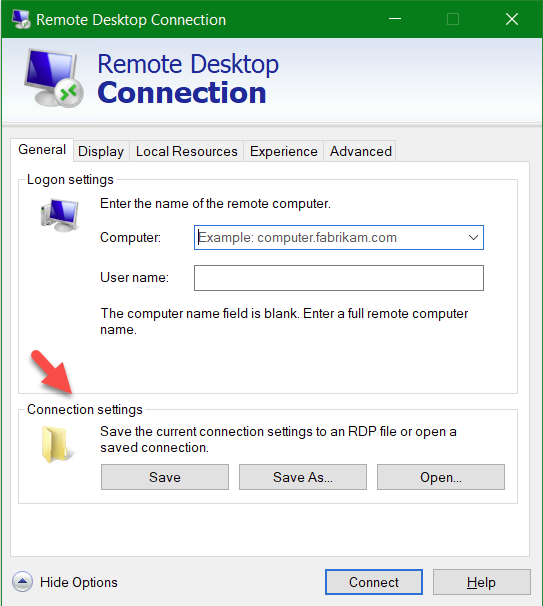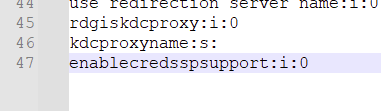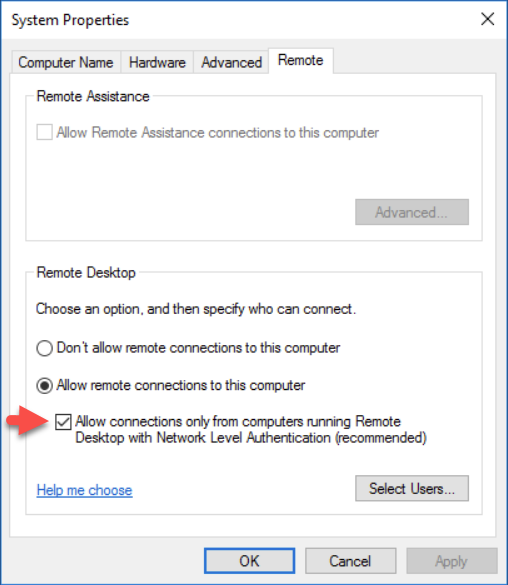I would like in a windows server 2022 to edit the login behaviour of remote desktop.
I've been told that it is possible to ask for password AFTER the connection has been established. In order to obtain that I should edit a gpo inside the machine.
Let me explain, right now the password is asked before the connection is established, but what i want to achieve is that the password is asked at a login screen on the remote machine.